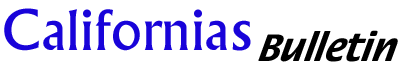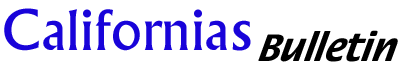AWS cost optimization is essential for companies using Amazon Web Services to ensure they are not overspending on cloud services. With the increasing reliance on the cloud for computing and storage needs, it’s important to implement strategies to reduce AWS cloud costs. Here are the top 10 tips to help you optimize your AWS costs:
1. Utilize AWS Cost Explorer: AWS Cost Explorer is a tool provided by Amazon Web Services that allows you to visualize and analyze your AWS spending. It provides insights into your usage patterns and helps you identify areas where you can cut costs.
2. Use Reserved Instances: Reserved Instances allow you to commit to a specific amount of computing capacity in advance for a lower price compared to On-Demand instances. By purchasing Reserved Instances, you can save up to 75% on your AWS costs.
3. Rightsize your EC2 instances: Ensure that you are using the right size EC2 instances for your workloads. Monitor your usage and adjust the instance type and size accordingly to avoid overspending on unnecessary resources.
4. Monitor and optimize your storage: Regularly review your storage usage and delete any unused or unnecessary data. Utilize features like Amazon S3 Intelligent-Tiering to automatically optimize storage costs based on access patterns.
5. Leverage Spot Instances: Spot Instances allow you to bid on unused AWS capacity at a significantly lower price. By using Spot Instances for non-critical workloads, you can reduce your AWS costs without compromising performance.
6. Implement tagging and cost allocation: Tagging your resources allows you to track and allocate costs accurately. By tagging resources with relevant metadata, you can identify which resources are driving costs and optimize them accordingly.
7. Use Auto Scaling: Auto Scaling allows you to automatically adjust your EC2 capacity based on demand. By scaling in or out based on traffic patterns, you can optimize your costs by only paying for the resources you need.
8. Optimize data transfer costs: Minimize data transfer costs by using services within the same region and optimizing your data transfer patterns. Utilize features like Amazon CloudFront to cache content closer to end-users and reduce data transfer costs.
9. Consider AWS Cost Optimization tools: There are several third-party tools available that can help you optimize your AWS costs. Tools like CloudCheckr, CloudHealth, and AWS Trusted Advisor provide insights and recommendations to help you reduce your AWS spending.
10. Continuously monitor and adjust: AWS cost optimization is an ongoing process. Regularly monitor your usage and costs, implement cost-saving strategies, and adjust as needed to ensure you are maximizing the value of your AWS investment.
By following these top 10 tips for AWS cost optimization, you can effectively reduce your AWS cloud costs and ensure you are only paying for the resources you need. Implementing these strategies will help you maximize the value of your AWS investment and optimize your cloud spending.
——————-
Article posted by:
FixMyClouds
https://www.fixmyclouds.com/