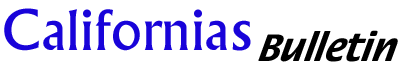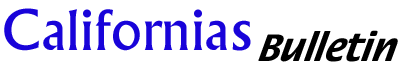Unlocking the Secrets: How to Optimize Your PC for Gaming Performance
PC gaming has become increasingly popular in recent years, and with the constant advancements in technology, gamers are constantly on the lookout for ways to optimize their gaming experience. One crucial aspect that can significantly impact gaming performance is having a well-optimized PC. In this article, we will delve into the secrets of optimizing your PC for gaming and reveal some tips and tricks to enhance your gaming experience.
PC Building plays a vital role in gaming performance, as the components and hardware you choose can significantly impact your gaming experience. One of the crucial components for gaming is the graphics card, so be sure to invest in a high-quality graphics card that is compatible with your PC. This will allow you to enjoy smooth and visually stunning gameplay.
Another essential component to consider is the CPU, or central processing unit. When it comes to gaming, a powerful CPU is a must-have. It is responsible for coordinating all the processes within your PC, so opting for a fast and reliable CPU can greatly enhance your gaming performance.
In addition to hardware considerations, optimizing your PC’s software is equally important. One of the first steps in optimizing your PC for gaming is making sure that your operating system and drivers are up to date. Regularly updating your operating system and graphics card drivers can not only improve compatibility but also enhance performance by fixing known bugs and issues.
Furthermore, optimizing your PC’s settings can greatly impact gaming performance. Adjusting the graphics settings in your games is a key step to optimize them for your hardware. Lowering some graphics settings, such as shadows or anti-aliasing, can significantly improve performance without sacrificing visual quality.
Another tip to optimize your PC’s gaming performance is to close any unnecessary background applications. These applications can consume system resources and impact gaming performance. By closing them, you free up valuable resources that can be dedicated to running your game smoothly. Additionally, it’s essential to keep your PC’s storage clean and organized. Regularly removing unnecessary files and programs can help enhance performance.
Lastly, investing in additional hardware like additional RAM or a solid-state drive (SSD) can further enhance your gaming experience. More RAM can allow your PC to handle multiple tasks simultaneously, while an SSD can significantly reduce load times, resulting in a smoother gameplay experience.
In conclusion, optimizing your PC for gaming performance is crucial to fully enjoy the immersive world of PC gaming. By carefully selecting high-quality components, keeping your software up to date, and optimizing your PC’s settings and hardware, you can unlock the full potential of your PC for gaming. So, remember to consider PC building and follow these tips and tricks to ensure an optimized gaming experience that will take your gaming adventures to the next level.
Publisher Details:
Better Your Build | PC Building
https://www.betteryourbuild.com/
Are you looking for a custom desktop computer? Maybe you have an issue with some electronics? We’re here to help! Just send us an email or visit our website and we’ll help you with anything!