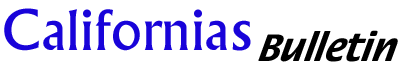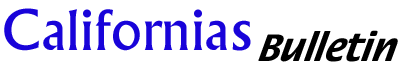In today’s digital age, almost everyone is taking photos with their smartphones or cameras. But sometimes these photos need a little extra touch-up to make them truly stand out. That’s where photo editing software comes in. There are numerous options available for Windows users, but some rise above the rest. In this article, we will discuss the best photo editing software for Windows.
One of the top choices for photo editing on Windows is Adobe Photoshop. This software has been a staple in the industry for years and continues to be a favorite among professionals and amateurs alike. With its wide range of tools and features, Photoshop allows users to edit and enhance their photos in almost any way imaginable. From basic editing like cropping and color adjustments to more advanced techniques like layers and filters, Photoshop has it all. It also offers a user-friendly interface that makes navigating the software a breeze.
Another popular option for Windows users is GIMP. This open-source software is free to download and offers many of the same features as Photoshop. While it may not have all the bells and whistles of its more expensive counterpart, GIMP is a powerful tool that can help users achieve professional-looking results. With its customizable interface and extensive selection of plugins, GIMP is a great choice for anyone looking to edit photos on a budget.
For those looking for a more user-friendly option, consider trying Corel PaintShop Pro. This software is designed with beginners in mind and offers a wide range of tools and features that are easy to use. With options for photo editing, graphic design, and digital painting, PaintShop Pro is a versatile choice for Windows users who want to enhance their photos without a steep learning curve.
If you’re looking for a more specialized photo editing software, consider trying DxO PhotoLab. This software is known for its advanced image processing capabilities and is a favorite among photographers who want to take their photos to the next level. With tools like noise reduction, lens corrections, and selective editing, DxO PhotoLab is a great choice for users who demand the best quality from their photos.
In conclusion, when it comes to photo editing software for Windows, there are many excellent options available. Whether you’re a beginner looking for something simple and easy to use or a professional seeking advanced features, there is a program out there for you. So go ahead and try out some of the best photo editing software for Windows and take your photos to the next level.Лучшие программы для создания виртуальных машин в Windows 10.
For more information visit:
Windows software blog | Best Windows applications
https://www.windowssoftwareblo.com/
Discover the latest innovations and game-changing tools on WindowsSoftwareBlo.com. Unleash the full potential of your Windows experience with our comprehensive selection of software solutions. Get ready to push boundaries, optimize efficiency, and ignite creativity with our exclusive content. The ultimate destination for every Windows enthusiast is just one click away. Stay tuned for the future of Windows!