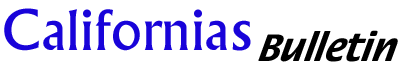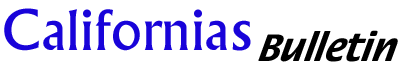As the world becomes increasingly digital, many of us have accumulated a significant amount of electronics over the years. From laptops and tablets to cameras and gaming consoles, these devices are essential for both work and leisure. However, when it comes to storing electronics, it’s important to do so carefully in order to prevent damage or theft. If you’re considering using a storage unit to store your electronics, here are some tips for storing them safely.
1. Choose the right storage unit: When looking for a storage unit to store your electronics, make sure to choose one that is climate-controlled. Extreme temperatures can damage electronic devices, so it’s important to keep them in a stable environment. Additionally, consider a storage unit that has good security features such as surveillance cameras and secure locks to prevent theft.
2. Pack your electronics properly: Before storing your electronics, make sure to pack them properly to prevent damage during transport and while in storage. Use the original packaging whenever possible, as it is designed to protect the device during shipping. If you no longer have the original packaging, use bubble wrap or anti-static packing materials to cushion the devices and prevent them from moving around.
3. Remove batteries: If you’re storing electronics for an extended period of time, it’s a good idea to remove the batteries from the devices. Batteries can leak or corrode over time, which can damage the electronic components inside the devices. Store batteries separately in a cool, dry place to prevent damage.
4. Keep cables organized: To prevent tangles and damage to cables, make sure to organize them properly before storing your electronics. Label them with tape or twist ties to keep them organized and easily identifiable when you need to use them again.
5. Use silica gel packets: To prevent moisture buildup inside your storage unit, consider placing silica gel packets near your electronics. These packets will absorb any excess moisture in the air, which can prevent damage to your devices.
6. Check on your electronics regularly: Even if you’re storing your electronics in a secure storage unit, it’s important to check on them regularly to make sure they are in good condition. Check for any signs of damage or corrosion, and make sure the devices are still functioning properly.
By following these tips, you can ensure that your electronics are stored safely in a storage unit. Remember to choose a climate-controlled unit with good security features, pack your electronics properly, and check on them regularly to prevent damage or theft. If you’re looking for a secure and convenient Storage near me to store your electronics, consider renting a storage unit that meets your needs.